How to Factory-Reset Your Phone Before You Sell It
How to Factory-Reset Your Phone Before You Sell It
When selling your old phone, it is important to ensure that all of your personal data is completely erased before handing it over to...
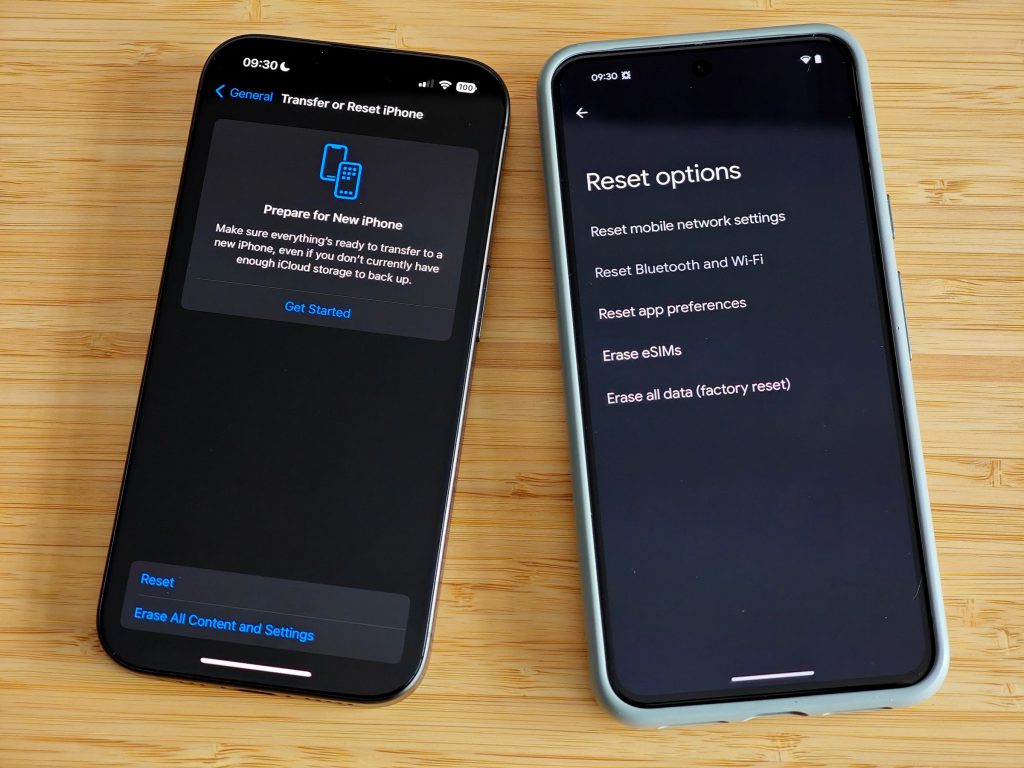
How to Factory-Reset Your Phone Before You Sell It
When selling your old phone, it is important to ensure that all of your personal data is completely erased before handing it over to the new owner. Follow these steps to factory-reset your phone:
- Back up all of your important data, such as contacts, photos, and documents, to a secure location.
- Go to the settings menu on your phone and look for the option to reset your device.
- Choose the option to factory reset your phone, which will erase all data and restore it to its original settings.
- Enter your passcode or PIN to confirm the reset.
- Wait for the reset process to complete, which may take a few minutes.
- Once the reset is finished, the phone will reboot and you will be prompted to set it up as a new device.
- Follow the setup instructions and skip logging in to any accounts or entering any personal information.
- Once you reach the home screen, go back to the settings menu and make sure that all data has been erased.
- Remove any additional SD cards or SIM cards from the phone.
- Your phone is now ready to be sold to its new owner, completely wiped of all personal data.
By following these steps, you can ensure that your personal information is secure and protect your privacy when selling your old phone.





